Kickstart Your🐍Python Journey: From PipEnv & FastAPI to Full-Stack and AI Applications
Getting Started with Python
Python has become one of the most popular programming languages due to its versatility and ease of learning. Whether you're a beginner or an experienced developer, Python offers a wide range of tools and libraries to kickstart your journey in software development. In this guide, we'll explore how to set up your Python environment using PipEnv, build scalable applications with FastAPI, and expand into full-stack and AI applications.

Setting Up Your Python Environment with PipEnv
Before diving into application development, it's crucial to set up a robust environment. PipEnv is a tool that simplifies the management of Python dependencies and virtual environments. It combines the functionalities of pip and virtualenv, making it easier to package and deploy projects. By using PipEnv, you can ensure that your project dependencies are consistent across different environments, reducing "it works on my machine" issues.
To get started, install PipEnv by running the command: pip install pipenv. Once installed, you can create a new project environment by navigating to your project directory and executing pipenv install. This command will generate a Pipfile where you can list the packages your project depends on.
Building APIs with FastAPI
FastAPI is a modern web framework for building APIs with Python 3.6+ based on standard Python type hints. It’s designed to be fast, easy to use, and highly performant, making it an excellent choice for both beginners and seasoned developers. FastAPI can handle thousands of requests per second, making it ideal for building scalable web services.

To create your first API with FastAPI, install it using PipEnv with the command: pipenv install fastapi uvicorn. Uvicorn is an ASGI server used to run FastAPI applications. Start by writing a simple endpoint in a file named main.py:
from fastapi import FastAPI
app = FastAPI()
@app.get("/")
def read_root():
return {"Hello": "World"}
Run your application using Uvicorn with the command: uvicorn main:app --reload. Visit http://127.0.0.1:8000 in your browser to see your API in action.
Transitioning to Full-Stack Development
Once you're comfortable with building backend services using FastAPI, you may want to explore full-stack development. This involves creating both the frontend and backend components of an application. Frameworks like React, Vue.js, or Svelte can be integrated with FastAPI to build dynamic user interfaces.

For instance, you can use React to build a frontend that communicates with your FastAPI backend through REST APIs. Tools like Create React App simplify the setup process, allowing you to focus on developing interactive features for your application.
Diving into AI Applications with Python
Python is renowned for its powerful libraries in the realm of artificial intelligence and machine learning. Libraries such as TensorFlow, Keras, and scikit-learn provide comprehensive tools for building AI applications. These tools are widely used for data analysis, image recognition, natural language processing, and more.
If you're interested in AI, start by learning the basics of machine learning algorithms and how to implement them using these libraries. Projects like building a predictive model or an image classifier can be excellent starting points.
Expanding Your Skills and Knowledge
The journey from setting up a Python environment to developing full-stack and AI applications is both challenging and rewarding. As you progress, consider contributing to open-source projects, joining developer communities, and participating in coding challenges. These activities not only enhance your skills but also provide valuable networking opportunities.
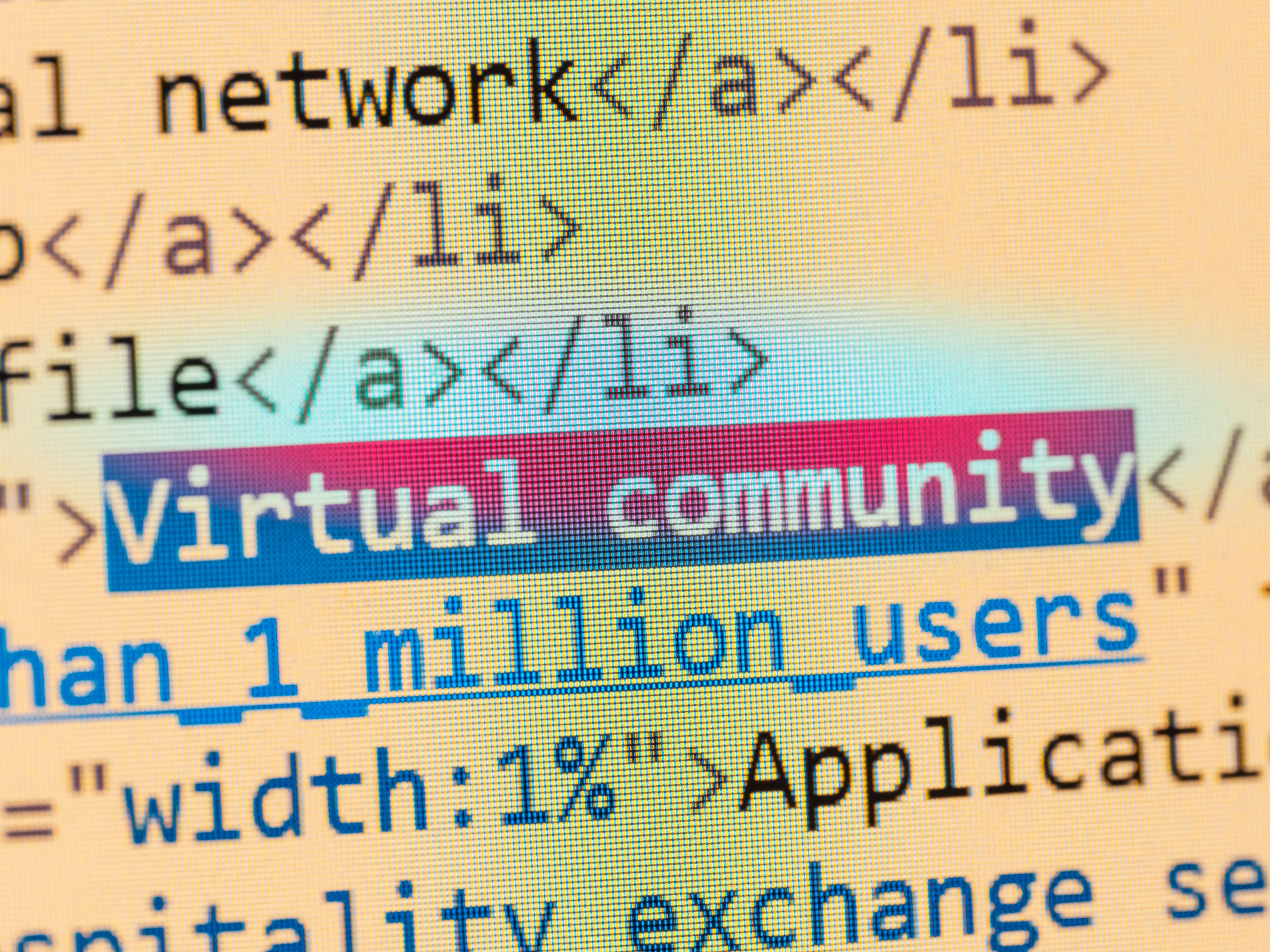
The Python ecosystem is vast and continually evolving, offering endless possibilities for innovation and development. By mastering tools like PipEnv, FastAPI, and exploring full-stack and AI applications, you'll be well-equipped to tackle complex projects and advance in your programming career.
Ref: Source
